Instagram’s been busy lately, like, really busy. It has recently rolled out five new shiny features, and they’re all designed to make the app feel more social, more connected, and a bit more like its biggest competitors.
Some of these tools are genuinely useful, others are just fun to have, and a couple might make you rethink how you use Instagram altogether. Whether you’re in it for better messaging, sharing content with friends, or simply keeping track of what people are up to, these updates are worth knowing about.
So, here’s everything you need to know about all five new Instagram features, in one place.
1. Real-time location sharing with Instagram Maps

via Meta Press Office
Instagram Maps now lets you share your live location with friends you choose, so they can see where you’ve been active. You’re in control, you can:
- Share with specific friends, close friends, or no one at all
- You can turn it off anytime
- Hide certain locations if you want more privacy
This works a lot like Snapchat’s Snap Map but sits inside Instagram, making it easier to share location alongside posts and stories. For now, it’s only available in the US.
2. Reposting content with proper credit

via Meta Press Office
You can now repost public Reels and feed posts, and they’ll appear in a dedicated Repost tab on your profile. The original creator is always credited. It’s basically like TikTok’s share function, but with a cute little note bubble so you can add your thoughts, roasting, or random commentary.
For creators, it’s a chance for content to reach more people through the followers of whoever shares it.
3. A ‘Friends’ tab for shared interests
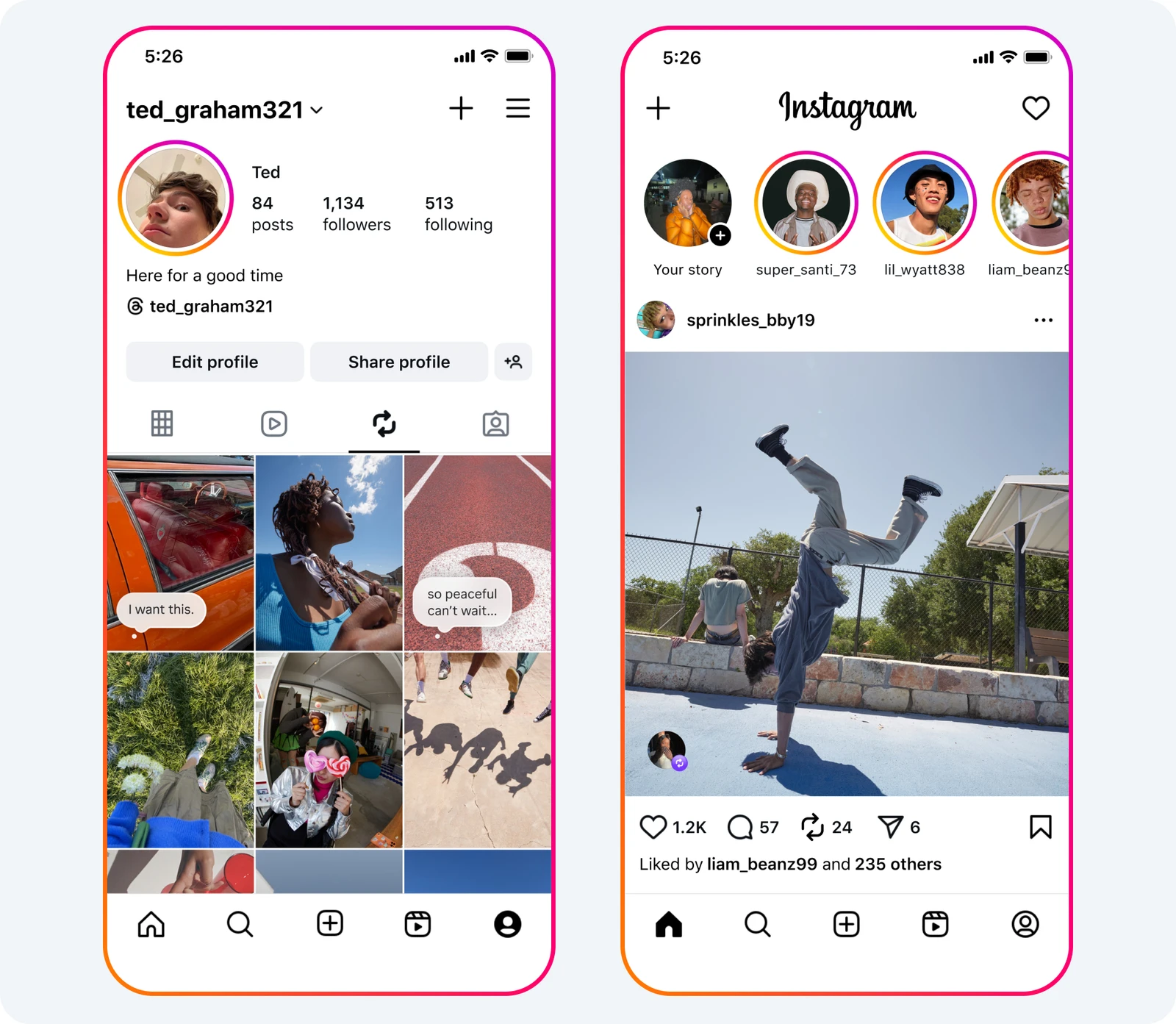
via Meta Press Office
There’s a new tab in your Reels section called Friends. It shows public content your friends have interacted with, as well as recommendations from Blends, Instagram’s shared feed feature that combines your interests with a friend’s. It’s something like Spotify Blends.
Also, if your friend likes or comments on something from a private account, it won’t appear. You can also hide your activity or mute updates from specific people.
4. Built-in message translation
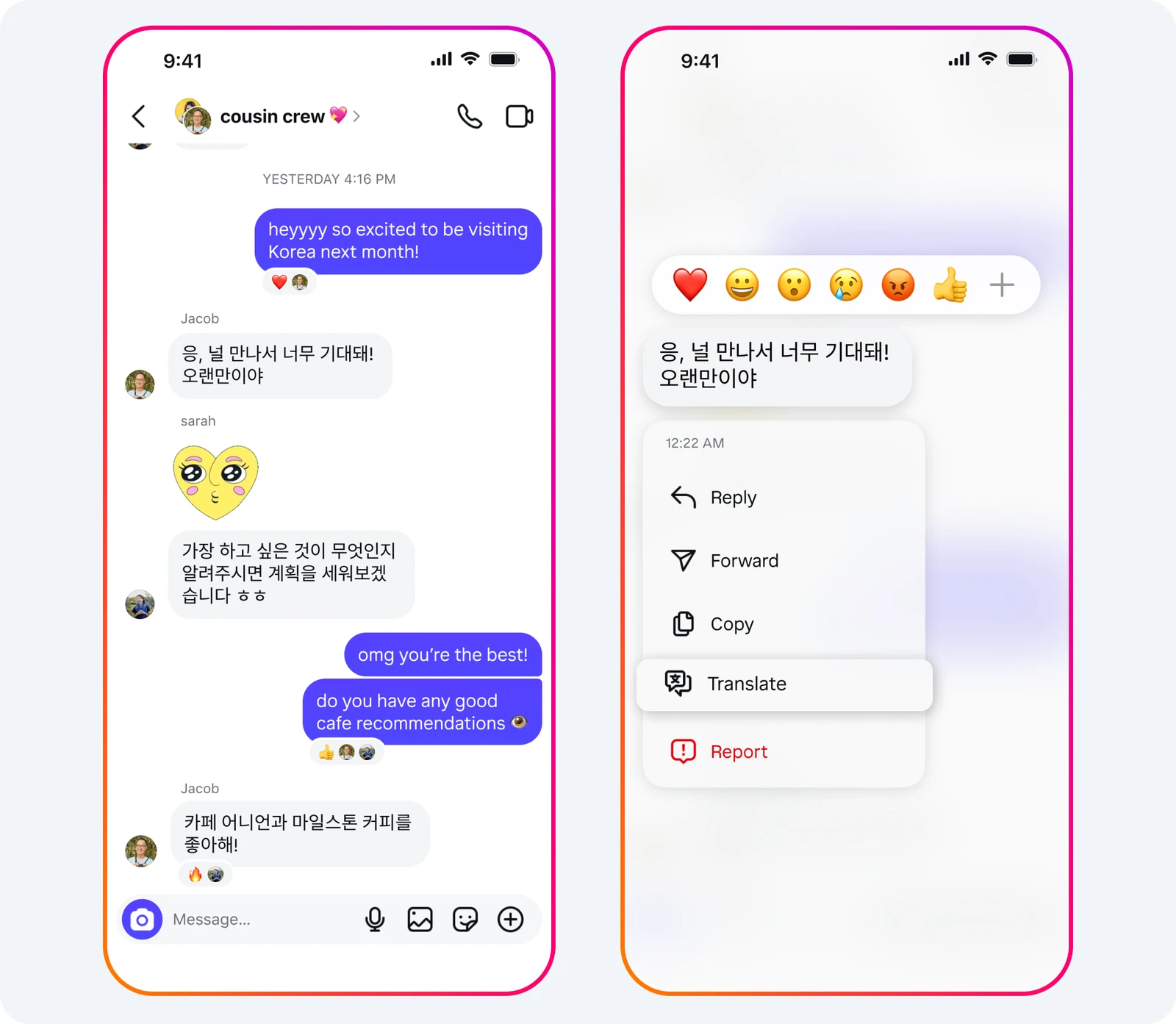
via Meta Press Office
Direct Messages now have a built-in translate option. If you receive a message in another language, hold down on it and select Translate. The translated version appears just below the original, no copying into a separate app required.
5. Scheduling messages in DMs
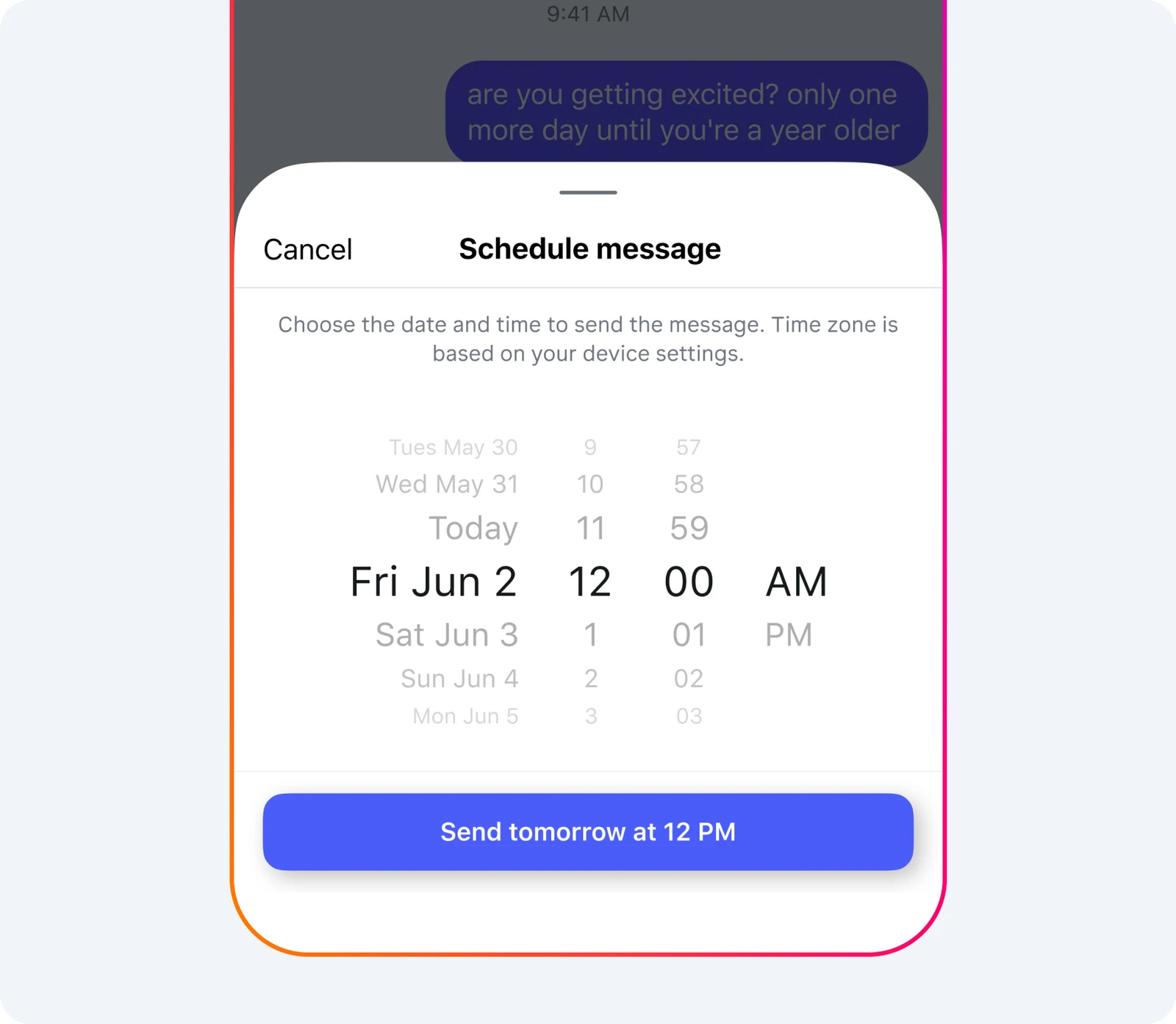
via Meta Press Office
You can now schedule messages to be sent later; very demure, very corporate-y. Type your message, hold down the send button, then choose a date and time from the calendar that pops up.
It’s useful for sending reminders, planning posts with friends, or timing a message to arrive exactly when you want it to.
For more like this, like The Tab on Facebook.