WhatsApp It has become one of the most used applications in the world, and with it, also a frequent target of theft and impersonation attempts. Given the increase in cases of users losing their phone or suffering hacks, the platform owned by Meta has reinforced its security features with a mode that acts as an “anti-theft shield” to protect your personal data and conversations.
According to the WhatsApp help center, this protection system combines several tools integrated within the application that prevent unauthorized access to your account. Among them stand out the biometric lockthe two-step verification and the linked device managementdesigned to keep your information safe even if your phone falls into the wrong hands.
How to activate “anti-theft mode” in WhatsApp
The first measure to activate this protection is set app lock. According to WhatsApp, users can do it this way:
- Go to Settings
- Click on Privacy
- Choose the App Lock option
After this last step, access is enabled through fingerprint or facial recognition. So every time you open WhatsApp You must confirm your identity, preventing third parties from reading your messages.
Another essential tool is two-step verificationavailable in Settings > Account > Two-Step Verification. This function requests a Six-digit PIN that only you know and that you will be prompted to log in on a new device.
According to the specialized portal SheetWAthis measure has proven to be one of the most effective against account theft, as it blocks any fraudulent activation attempt.
Other features that reinforce your security
WhatsApp also allows block individual chats through the Chat Lock function, ideal for conversations with sensitive information. When activated, messages are protected by fingerprint or Face ID and do not appear in the main tray.

Additionally, you can review the linked devices to your account from Settings > Linked devices, to disconnect those you don’t recognize.
Another recommended function is “See once”which automatically deletes photos or videos after being viewed, preventing them from being forwarded or captured. According to the official guidelines of WhatsAppthis feature complements security measures and reduces the risk of exposure of private content in the event of the phone being stolen.
In addition to all of the above, cybersecurity specialists also advise keeping the application updated, since each version includes encryption improvements and security patches. Likewise, they recommend not sharing the SMS verification code with anyone, even if the message appears to come from the service itself.
Continue reading:
The new WhatsApp security tools for its users
How to activate “Aquarium mode” on your WhatsApp
WhatsApp is working on a tool that will limit messages to contacts who do not respond
The post Anti-theft mode in WhatsApp: this is how you can activate this security tool appeared first on Veritas News.