If you’ve ever found yourself wishing that you could go back and continue typing a message you started typing but never finished, Apple is rolling out a new update to its iMessages that you’ll be quite pleased about.
Currently, there is no way to find a Message that you began typing but never finished outside of clicking through your text threads and hoping that it has not been deleted yet.
If you’ve typed out a message but weren’t quite ready to hit send, there’s a chance you could lose everything you wrote if you respond to another message or move to a different app on your phone.
For that reason, many people – myself included – have used the Notes app to craft longer messages before copying and pasting them into the Messages app and sending them. Moving forward, you won’t have to do that.
That welcome change comes in addition to a few more positive changes for the Messages app.
Apple Adds “Drafts” for Messages
Apple’s upcoming iOS 26 software update, which is currently in a public beta, has a way for you to look at all of your “draft” messages that have been typed but not sent.
If you are currently running the iOS 26 public beta, Alex Blake of Tech Radar explains how you can access this feature.
“If you’re running the iOS 26 public beta, you’ll now be able to filter your texts by draft status. All you need to do is open the messages app, tap the hamburger menu in the top-right corner, then select Drafts under the Filter By header. Your Messages inbox will now show only draft texts and nothing else, saving you a bunch of time tapping into all your existing threads in a vain attempt to find the elusive draft,” Blake wrote for Tech Radar.
If you are not running the public beta, you will have to wait until the update officially rolls out to access the feature. Either way, however, it’s a welcome change.
More Changes For Messages
That is not the only update that iOS 26 brings to the Messages app – there are more helpful features in the new update.
In iOS 26, users can also filter their messages the same way to find messages they’ve scheduled for a later time, as well as unread messages, preventing them from having to scroll through their inbox to find an old message they never read.
It’s also worth noting that these filters work regardless of whether or not you’re using Apple’s iconic blue iMessage or the green RCS/SMS messages sent to Android devices or other cell phones.
Increased Security
End-to-end encryption has long been available for iPhone users sending iMessages from Apple device to Apple device, but it looks like the latest update will add a new layer of security that applies to messages to Android devices, too.
In a recent update, Apple allowed seamless texting with Android users by enabling RCS texting, allowing users to take advantage of things like high-quality media, text reactions, richer group chats, and read receipts, even when texting an Android device – things that were previously reserved for iMessage communication.
Despite that change, Apple did not implement end-to-end encryption between iPhones and Androids at the time. However, Android Authority has confirmed that this added security feature will be included in the latest iOS update.