A recent study claims Americans check their phones 205 times a day. That’s about once every five minutes they’re awake. Every once in a while, some sanitize their screens, back panels, and sides.
A tech expert, however, is now revealing the one overlooked area of smartphones that harbors dangerous levels of bacteria that could lead to device failure.
The Overlooked Area
Mark Stallings, a tech expert and co-founder of phone case and accessories retailer Casely, tells Men’s Journal that the most overlooked part that needs effective cleaning is your charging port, largely due to its small cavity that traps all kinds of gunk.
“Your charging port is a magnet for everything you don’t want near your electronics,” said Stallings, who in 2021 made Forbes’ 30 Under 30 list at 23 years old. “Every time you pull your phone out of your pocket or bag, lint fibers get compressed into that opening. Add in dust, dead skin cells, and bacteria from your hands, and you’ve got a problem that most people completely ignore until their phone stops charging.”
The charging port, however, is another challenge, especially considering that one study found more than half of phones tested were heavily contaminated with levels 6.5 times higher than those found on toilet seats, and the charging port compounds the problem.
Stallings says that, over time, plugging in a charging cable pushes debris deeper, creating a dense layer of compressed lint, dust, and biological matter.
“The warmth generated during charging creates an ideal environment for bacteria to thrive,” says Stallings. “You’re combining heat, moisture from the air, and organic material.”
“Think about where your phone spends most of its time,” Stallings continues. “It’s in your pocket with lint from your clothes, in your purse with crumbs and debris, or sitting on various surfaces. That charging port collects microscopic particles every time you move your phone.”
What’s more, Stallings says that lint and debris that build up inside the port can be why your phone doesn’t charge properly. He adds that the debris and lint prevent charging cables from making proper contact with the connection pins, causing slow, intermittent, or failed charging.
Common Cleaning Mistakes
According to Stallings, some common mistakes include using toothpicks, pins, paper clips, and needles to clean the charging port. The problem with that, he says, is that these objects can scratch the delicate pins inside the port.
Another common mistake? Blowing into the port like it’s the 1980s and you’re blowing into a Nintendo cartridge. The problem with that? Your breath has moisture, which can promote corrosion, Stallings says.
The solution? Compressed air.
And it goes without saying, avoid water or other household cleaners.
How to Safely Clean Charging Ports
Step 1: Power Down Your Device
Always turn off your phone completely before cleaning the charging port to prevent short circuits and protect internal components.
Step 2: Use Compressed Air
Hold the can upright and use short bursts directed into the port at an angle to dislodge loose debris.
“Don’t hold the can too close or use long continuous sprays,” Stallings warns. “Short bursts from about an inch away work best.”
Step 3: Gently Brush Out Debris
For stubborn buildup, use a soft-bristled brush like a clean, dry toothbrush. Gently sweep the bristles across the opening to remove compacted lint.
Step 4: Use Isopropyl Alcohol Sparingly
Lightly dampen a cotton swab with 70 percent or higher isopropyl alcohol. Gently swab around the exterior of the port and let it air dry completely before turning your phone back on.
“Never pour liquid directly into the port,” Stallings implores. “The alcohol should be barely damp on the swab, not dripping.”