Two things may have happened to you this morning. You logged onto Instagram today and thought you tapped the Snapchat app by mistake.
And you logged onto X today and saw a fair few users urging you to switch your Instagram location off.
If both happened to you, you’re not alone – Instagram rolled out a new map feature this week that shows other users’ locations.
While Meta, which also owns Facebook and WhatsApp, has removed some popular features for users, it revealed a few new ones on Wednesday.
Instagram added location sharing last November for DMs, allowing users to share a live tracker of their whereabouts for up to an hour.
The Snap Maps-like tool, accessible through the Messages tab, takes this one step further.

Now, users in the US can see Reels, posts and Stories pinned to specific locations by people they follow for up to 24 hours.
According to the Instagram Help Center, with location sharing turned on, your geolocation data will be updated every time you open the app.
It adds: ‘You have the option to automatically turn off location sharing when you’re in certain places. You can choose up to three places to set as hidden.
‘When you are inside a hidden place, no one will see you on the map.’
But the function drew backlash from Instagram users, worried that the location tracker poses a safety risk, especially for women, and is an update ‘no one asked for’.
One X user said: ‘TURN Y’ALL LOCATION OFF ON INSTAGRAM RIGHT NOW, AND I’M BEING SO SERIOUS !!!!’
Rachel, a food and garden blogger, commented: ‘This is one of the worst updates you could have done. It makes everyone less safe, and most people won’t even know to turn this off.’
Another added: ‘Yess, let’s keep rolling out useless features instead of fixing the current issues.’
One person dubbed it ‘a burglar’s dream’, adding: ‘Do not let the world know where you are or when your home is unoccupied.
Is my location automatically shared on the map?

As Meta said in a blog post announcing the update, the map is off by default. You need to manually opt in to use it.
A pop-up when opening the map will ask the user who they want to share their location with, if anyone at all.
The options include: followers you follow back, Close Friends, only selected friends, or no one.
Users can also edit their location sharing
Head of Instagram Adam Mosseri posted on the app Thursday: ‘Quick Friend Map clarification: your location will only be shared if you decide to share it, and if you do, it can only [be] shared with a limited group of people you choose.
‘To start, location sharing is completely off.’
Some people have claimed on social media, however, that their location was automatically shared with all their followers.
Meta said the location-tracking map is a ‘lightweight way to connect with each other’.
How to turn off your location on Instagram Map
- Go to your DM inbox, and select the Map circle next to Notes
- Open the Map
- In the top right corner, select Settings
- You’ll see a prompt: ‘Who can see your location?’, select: ‘No one’
- Hit ‘Done’ to save.
The tech giant said that for parents and guardians, the tool lets them have ‘supervision’ for their teenagers.
‘You will receive a notification if your teen starts sharing their location, giving you the opportunity to have important conversations about how to safely share with friends,’ Meta said.
People who have opted out can still see other users and content with a location tagged on the map.
Meta told Metro: ‘Instagram Map is off by default, and your live location is never shared unless you choose to turn it on. If you do, only people you follow back – or a private, custom list you select – can see your location.’
Get in touch with our news team by emailing us at webnews@metro.co.uk.
For more stories like this, check our news page.